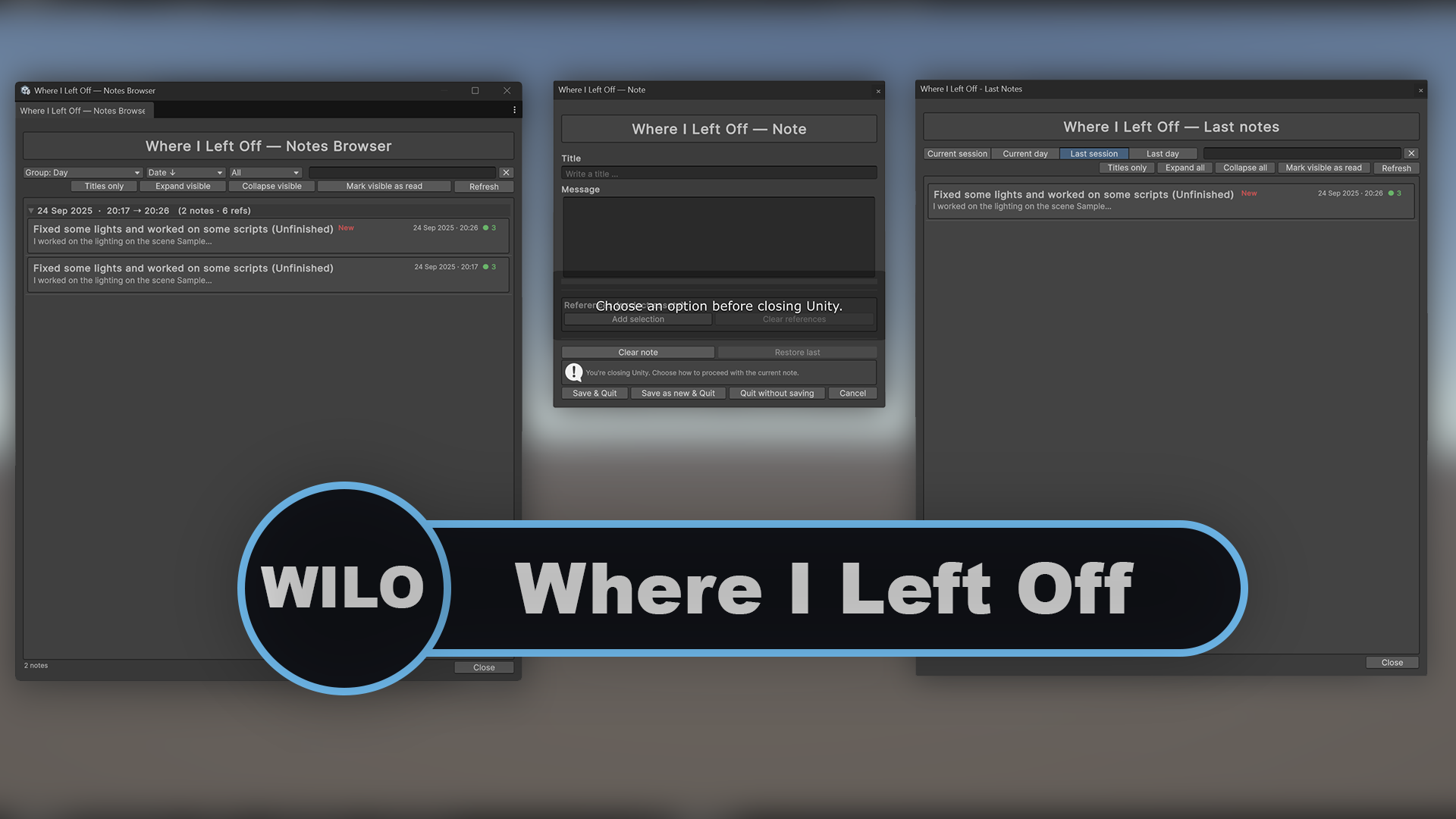
WILO — Picking up exactly where I left off in Unity
Context
As a solo developer, I like to fully disconnect when I close a project. The next day, I often don’t remember exactly what I did last or what the next action was. I’ve used external tools (Notion, Trello) to jot that down, but for speed and centralization I wanted a tiny, local-only helper inside Unity that lets me capture the last thing I did and see it on the next launch. This complements version control — but it isn’t version control; it’s about contextual memory and next steps.
Goal
Reduce friction when resuming a Unity session—without introducing new workflows or external dependencies.
Highlights (TL;DR)
- Built to centralize the last step inside Unity (faster than switching to Notion/Trello).
- Not version control: complements Git/Plastic by capturing context and next actions.
- Frictionless UX: write on quit, see it on next launch; searchable session/day history.
Design Approach
- Zero friction: optional exit popup for a one-liner; reminder on the next launch.
- Useful memory: session/day history with fast search.
- Editor-first: proper menus and shortcuts; excluded from builds.
- UPM-friendly: Git installation for multi-project setups.
Screenshots
1) Exit Popup (on quit)
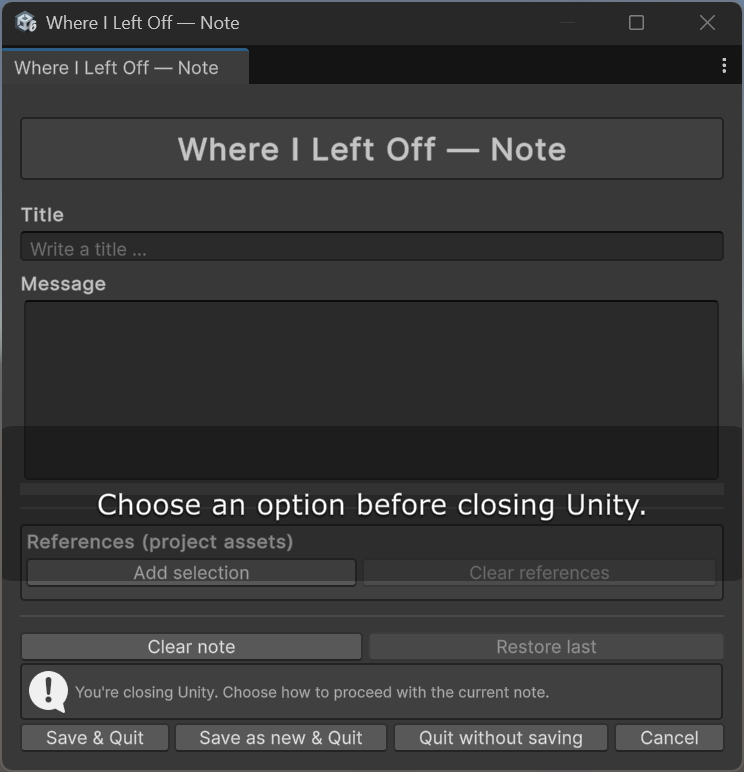
Write a quick note before quitting.
2) Startup Reminder (on next launch)
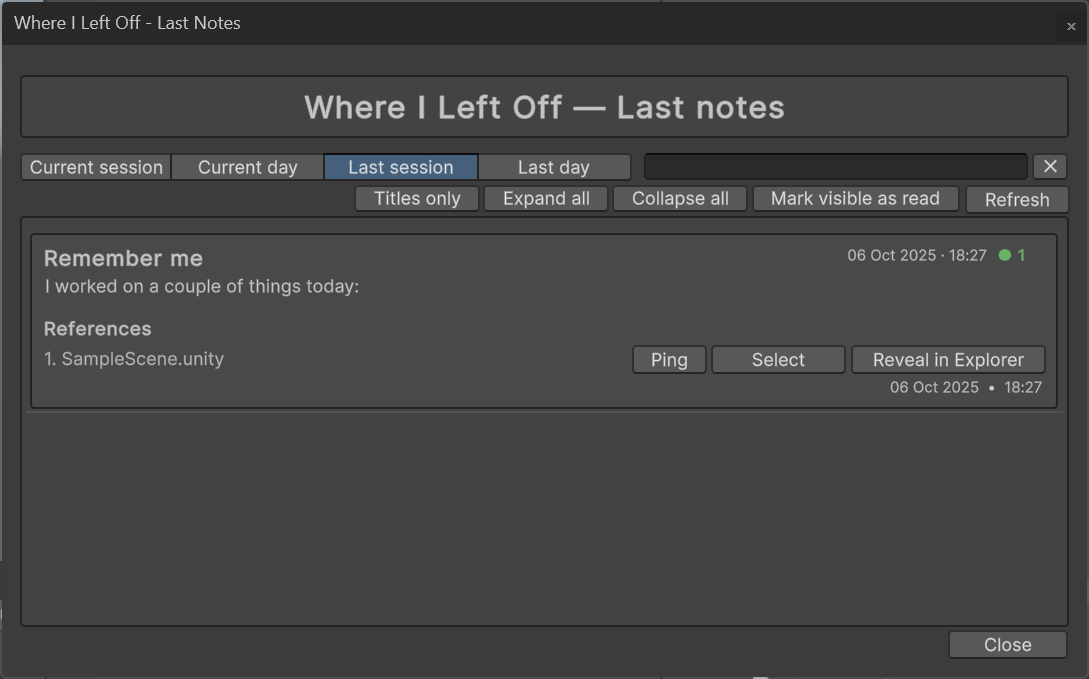
See the last note immediately when Unity opens.
3) Notes Browser
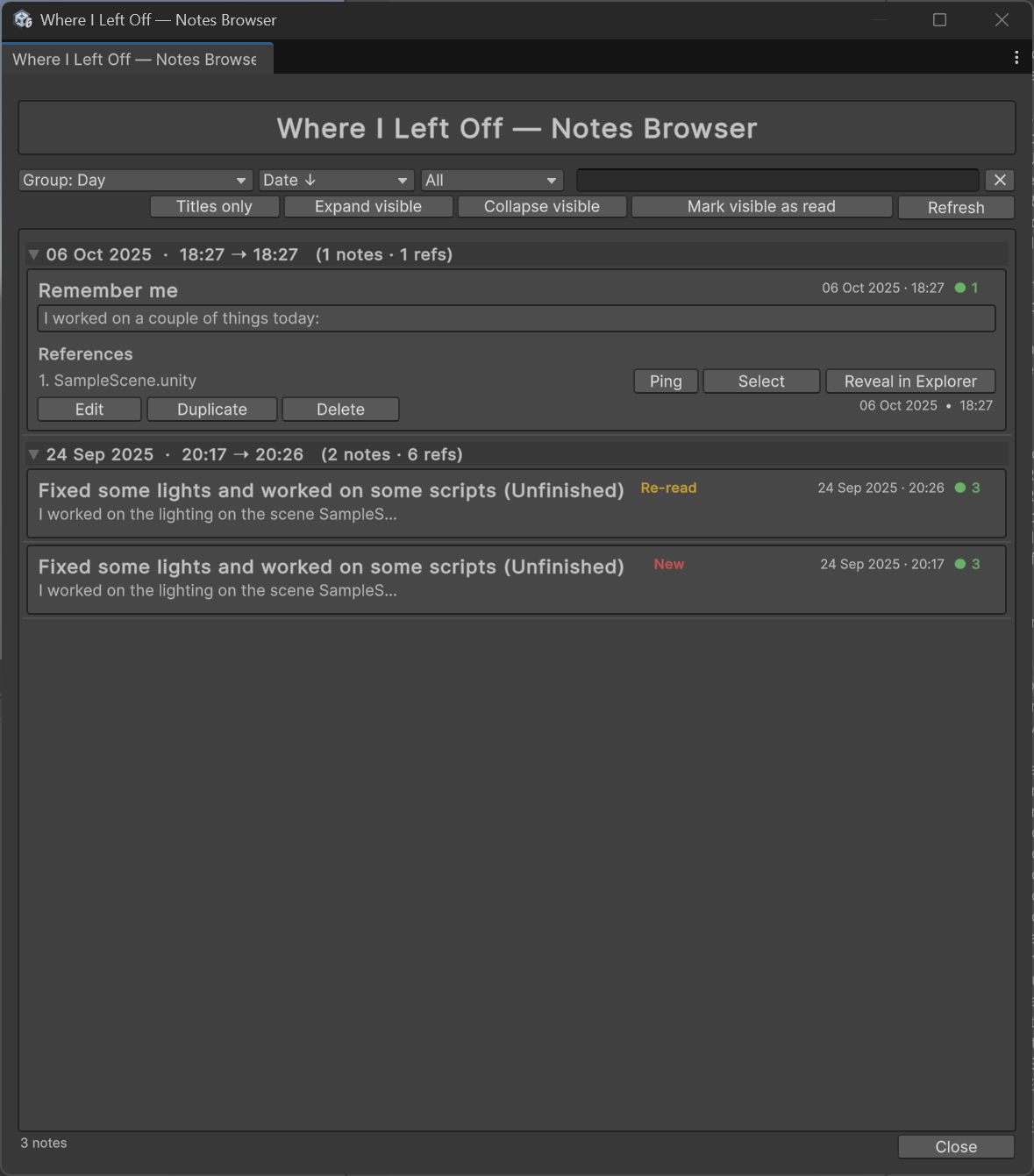
Searchable history; switch between session/day views.
4) Preferences
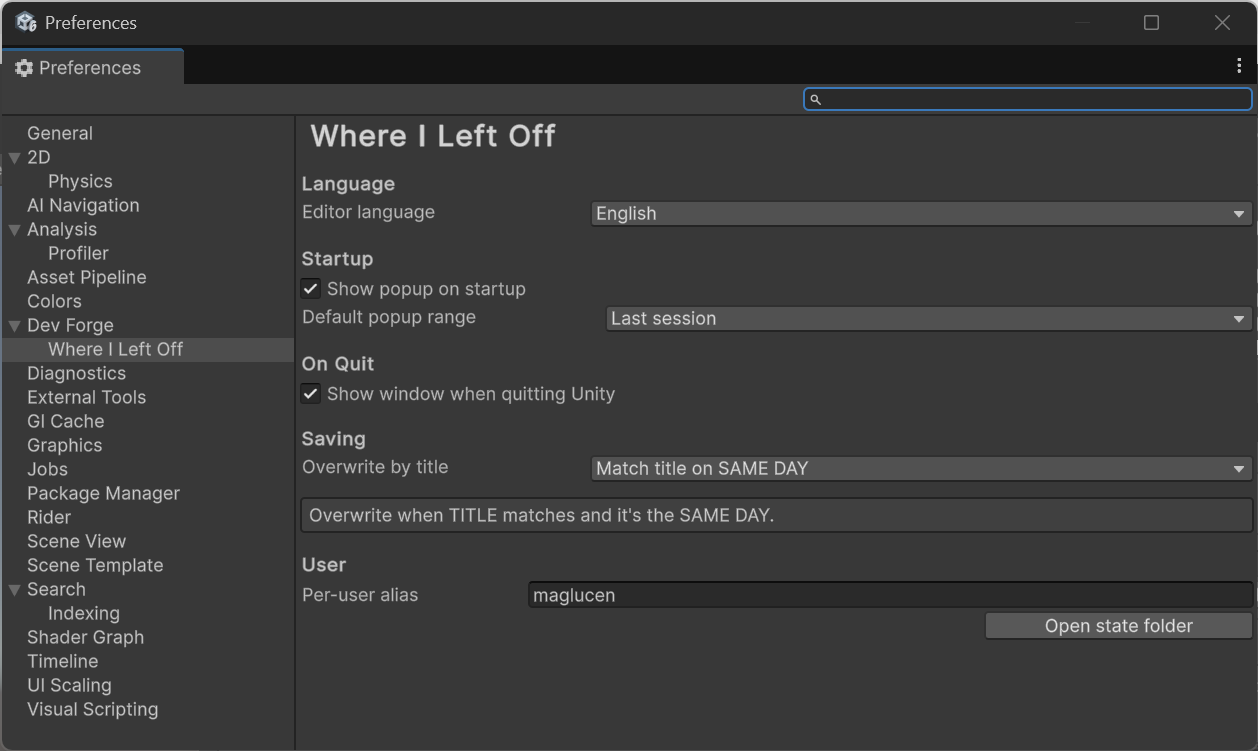
Toggle quit/start popups, language, and view options.
Challenges & Decisions
- Right timing for notes: intercept Editor quit, allow cancel if I’m not done.
- Local persistence: JSON under
Library/to keep VCS noise down. - Information density: a “titles-only” view to scan long days quickly.
Result
- Faster project re-entry and steadier momentum across days.
- Clear, searchable breadcrumbs of what to do next.
- A base for future ideas (templates, asset/scene quick links).
Evidence & Learnings
- In several Unity projects over a few weeks, WILO reduced my “where was I?” re-entry time from minutes to seconds.
- Small design choice that mattered: titles-only view to skim long days without opening each note.
- Next iterations I’m exploring: ready-made note templates (Bug, Lighting, Shader, Level) and one-click quick links to open referenced scenes/assets/scripts directly from the note.
Role & Tech
Role: UX design, programming, documentation
Tech: Unity 6 (EditorWindow, UIElements/IMGUI), JSON, UPM
Get it
If this solves a pain you share, you can support the project and get updates here:
- ✅ Unity Asset Store — one-time purchase, easy install & updates: [Package being processed]
- 💛 Patreon — support + early builds, behind-the-scenes notes, and roadmap input: [Work in Progress]
Privacy note: WILO stores notes locally inside your project (Library/…), never sent anywhere.